This sample scenario executes following process.
It waits for 5 seconds after executing the scenario, and when the waiting is completed, the specified character string is automatically entered in the focused part of the screen in the foreground.
In this sample scenario, the following WinActor(OR-5200) modules are used.
The operation of this sample scenario was confirmed in the following environment.
The usage of this sample scenario is as follows.
Extract the downloaded ZIP file and load this sample scenario included in the extracted folder with WinActor.
Update the values required to execute this sample scenario in the variable list. The following variables need to be set in advance when executing this sample scenario.
Example) WinActor Input Test
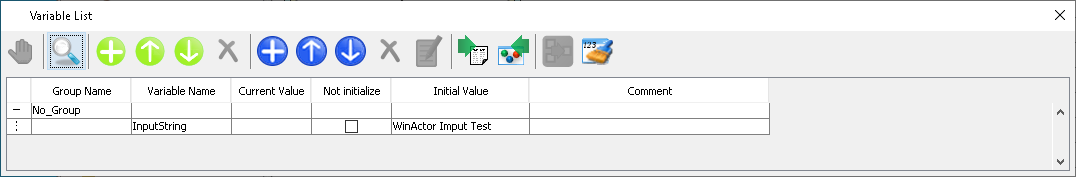
Variable display screen
Start executing this sample scenario with WinActor. This sample scenario ends when the entering of input character string is completed.
After the execution of this sample scenario is completed, the input character string is entered in the focused field of front screen. In the case of the example of Step 2, "WinActor Input Test" is entered.
In this sample scenario, if there is no field for inputting text on the front screen, or if the text inputting field is not focused, the sample scenario may end without entering the input character string. In such a case, while waiting for 5 seconds after the sample scenario execution starts, click the field you want to input the character string on the screen and make focus on that.
This section describes the implementation technique used in this sample scenario.
The window to be input by this sample scenario is assumed to be a pop-up window (eg. Authentication information input window, etc.) that is focused on the input field. In addition to implementing this scenario, it can be used as a more enhanced scenario by making modifications such as opening a window and focusing on the input field.
For example, there is a library called "23_Browser/Browser_Click.ums6". With this library, you can perform the operation of "specifying and clicking elements (buttons, links, etc.) in a web page". By clicking the input field with this library, focusing on it, and then performing the operation of this sample scenario, more advanced usage is possible. For how to use the browser related library, refer to "WinActor_Browser_Operation_Scenario_Creation_Manual.pdf" *.
* OR-5200: OR-5200_browser_operation_scenario_creation_manual.pdf
| Version | Date | Details |
|---|---|---|
| 1.0 | 12/1/2020 | First edition |