RPA(Robotic Process Automation) is a software tool which can easily automate data transaction from one application to another as if it were operated by human via user interface. By translating actions across multiple applications such as a particular information system, Microsoft Office, browsers, etc. into a collection of operational conditions on PC, what we call a "scenario", it is possible to execute it automatically on PC.With RPA, you can automate a series of business processes that were previously performed by human.Here, we will introduce the background of RPA's attention and what it can do.
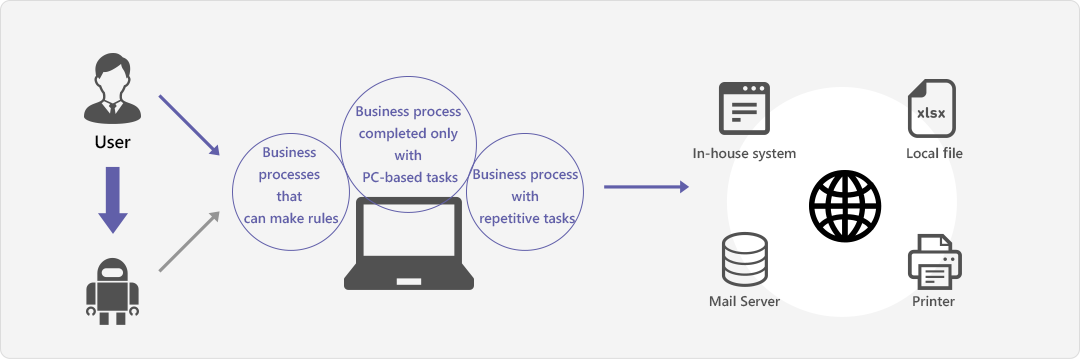
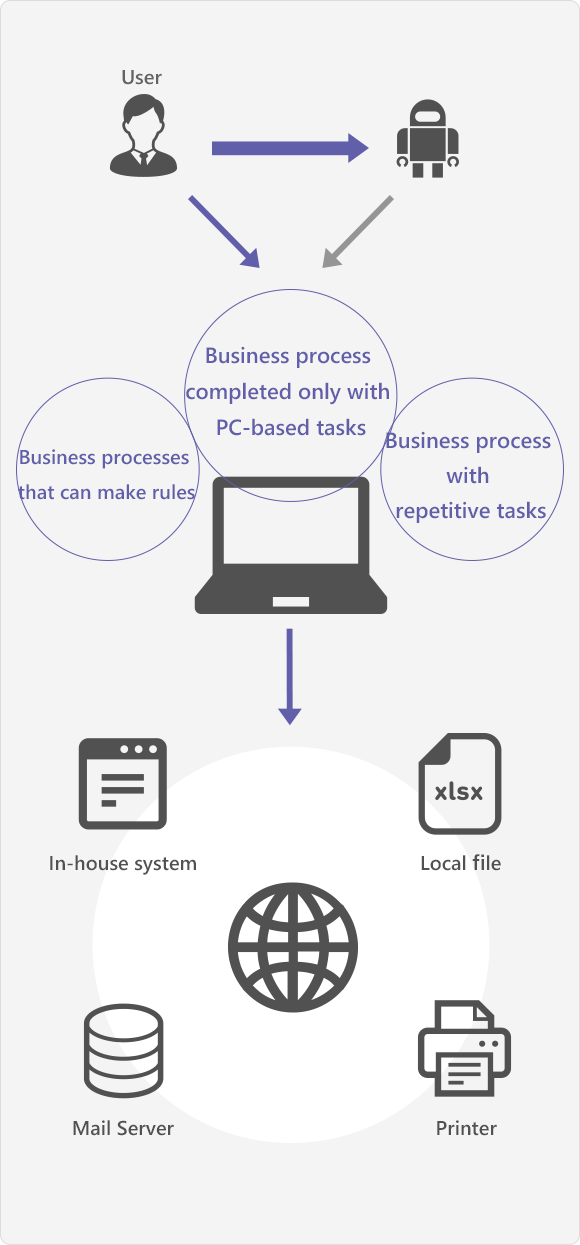
Automating a series of procedures by RPA (Robotic Process Automation)
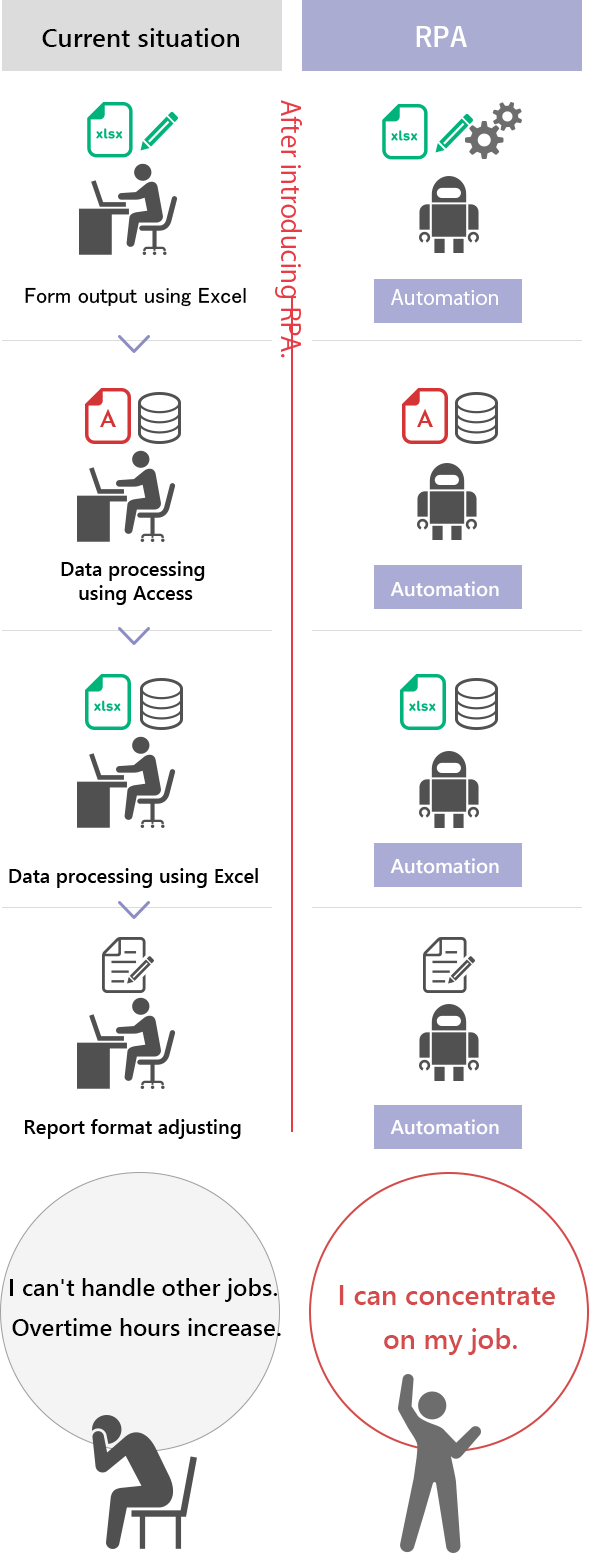
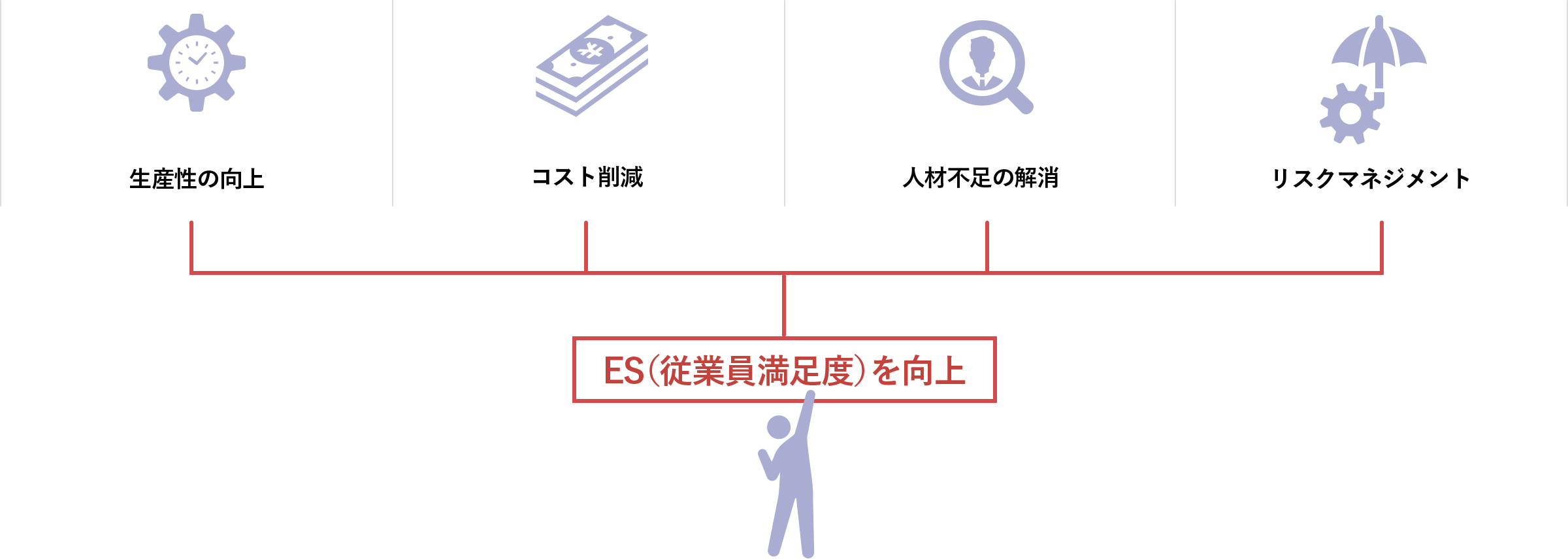
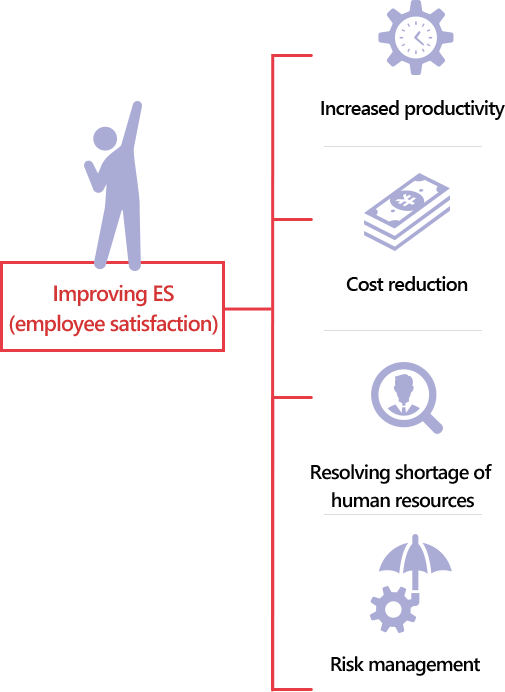
RPA is a software tool that combines "UI (User Interface) recognition" and "Workflow" to enable following three operations:
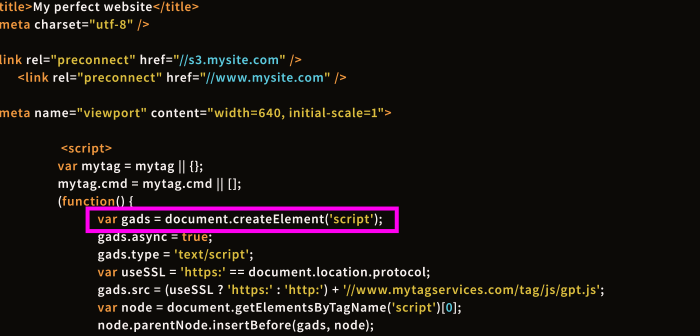
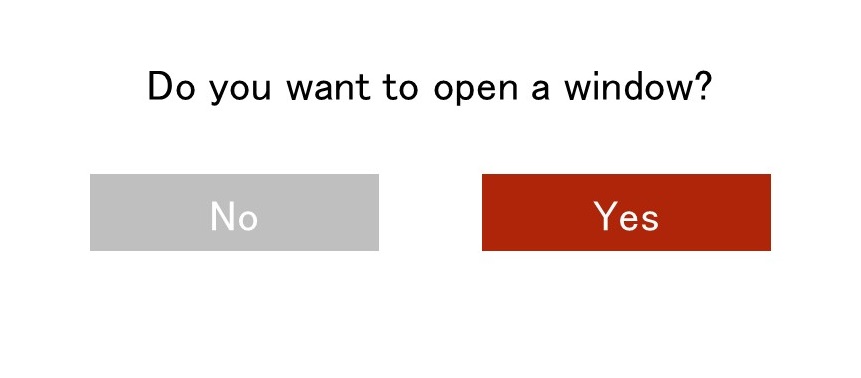
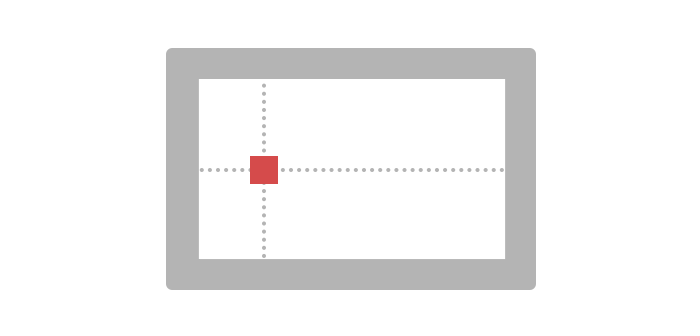
The way to recognize targets to be operated, such as information systems and applications, by RPA
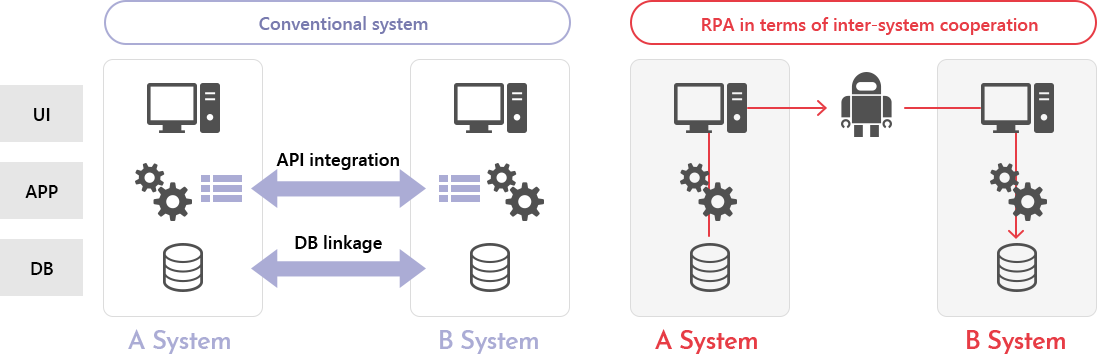
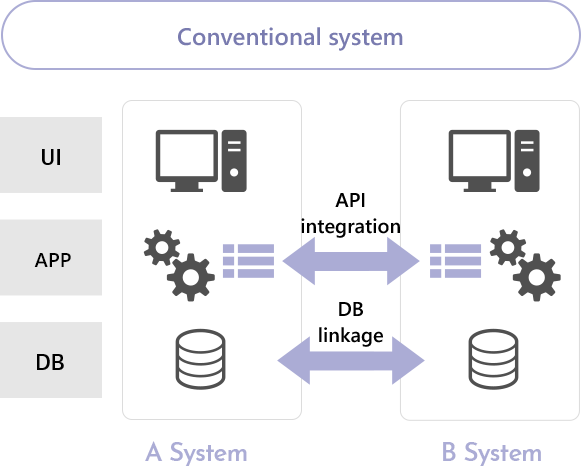
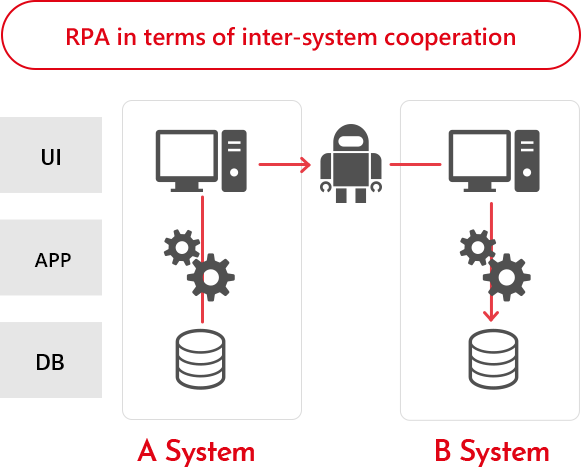
Conventional system and RPA in terms of inter-system cooperation
RPA also looks similar to Excel's macro / VBA automation, but differs significantly in terms of the following abilities:
Macro / VBA requires code description using a programming language (VBA). On the other hand, RPA can create scenarios using a GUI (Graphical User Interface), so it is intuitive and easy for beginners to use, requiring no special knowledge. Actually, scenarios can be easily created by dragging and dropping actions from a list of actions (e.g., "Repeat" or "Paste") prepared in advance in the tool (called "library or node") to put them into a flowchart.
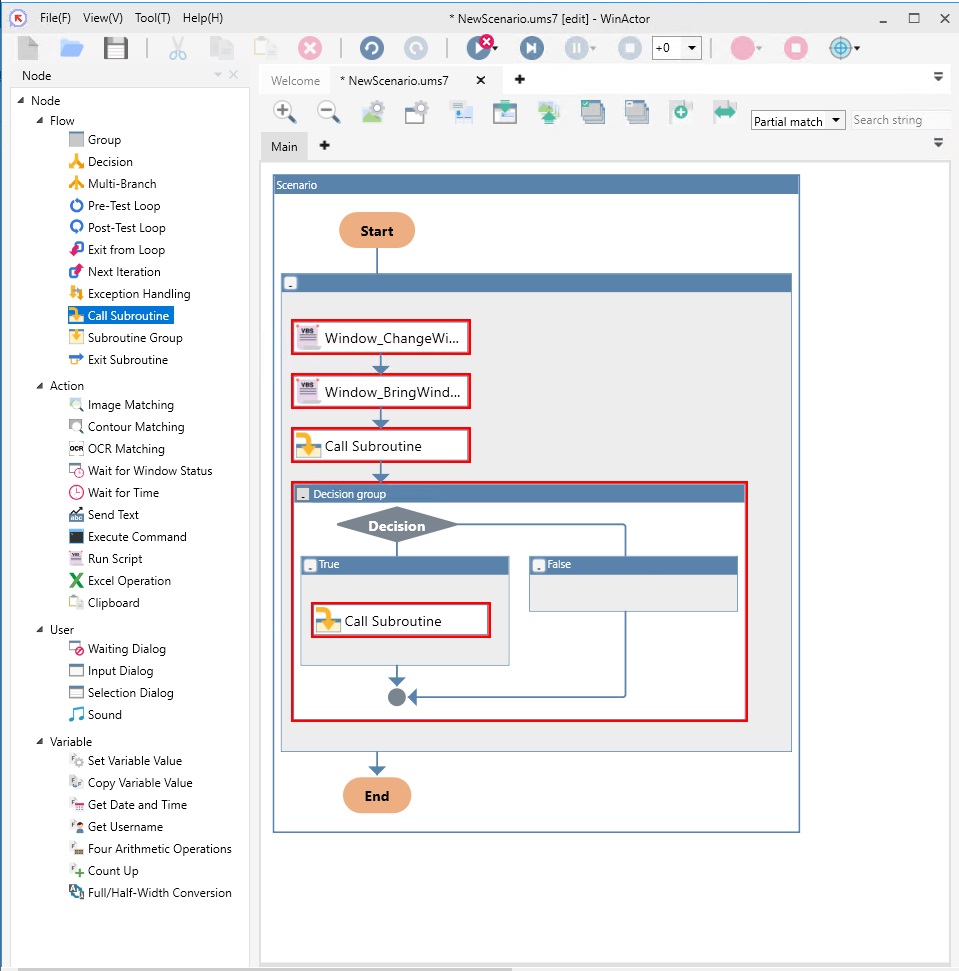
Scenario flowcharts as a result of dragging and dropping operations to be executed.